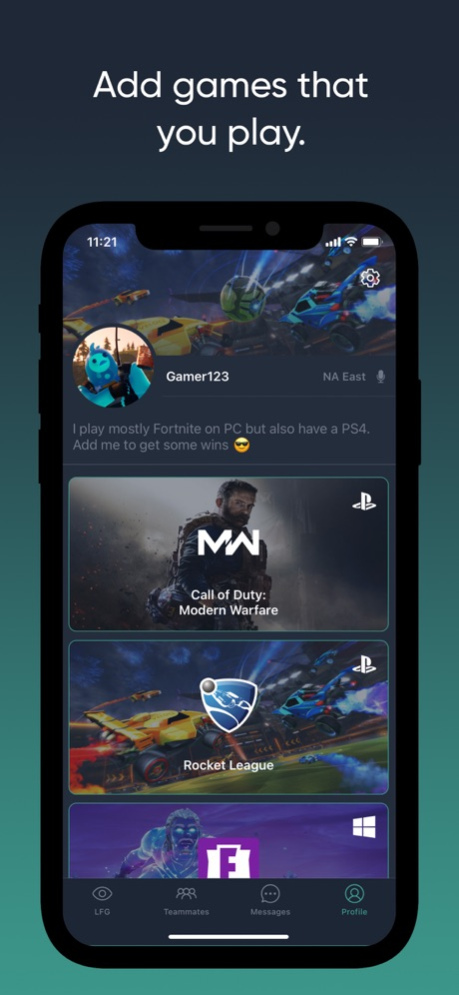Team Up - Gaming LFG 1.4
Continue to app
Free Version
Publisher Description
Team Up - Gaming LFG is an LFG (looking-for-group) aimed at helping gamers connect with each other to win more games.
Find players based on the game you play and stay in touch all through the Team Up - Gaming LFG app.
LFG supported games include:
- Among Us
- Apex Legends
- Battlefield V
- Call of Duty: Black Ops Cold War
- Call of Duty: Modern Warfare
- Counter-Strike: Global Offensive
- Destiny 2
- DOTA 2
- Fifa
- Fortnite
- Grand Theft Auto V
- Halo
- Halo: Master Chief Collection
- League of Legends
- Madden NFL
- Minecraft
- NBA 2K19
- Overwatch
- PlayerUnknown's Battlegrounds
- Rainbow Six Siege
- Rocket League
- Rust
- Sea of Thieves
- Team Fortress 2
- Valorant
- World of Warcraft
Privacy Policy:
https://www.termsfeed.com/privacy-policy/7d2abbea67c2a3a1ba3984724a801a9a
Terms & Conditions:
https://docs.google.com/document/d/1g65DmXcpVjbVZZT2quVKr_xczIN5rUMmsEAwnUJ0nqk/edit#heading=h.v42rs4svozg7
Sep 21, 2021
Version 1.4
- iOS 15 support
About Team Up - Gaming LFG
Team Up - Gaming LFG is a free app for iOS published in the Chat & Instant Messaging list of apps, part of Communications.
The company that develops Team Up - Gaming LFG is Player 3, LLC. The latest version released by its developer is 1.4.
To install Team Up - Gaming LFG on your iOS device, just click the green Continue To App button above to start the installation process. The app is listed on our website since 2021-09-21 and was downloaded 1 times. We have already checked if the download link is safe, however for your own protection we recommend that you scan the downloaded app with your antivirus. Your antivirus may detect the Team Up - Gaming LFG as malware if the download link is broken.
How to install Team Up - Gaming LFG on your iOS device:
- Click on the Continue To App button on our website. This will redirect you to the App Store.
- Once the Team Up - Gaming LFG is shown in the iTunes listing of your iOS device, you can start its download and installation. Tap on the GET button to the right of the app to start downloading it.
- If you are not logged-in the iOS appstore app, you'll be prompted for your your Apple ID and/or password.
- After Team Up - Gaming LFG is downloaded, you'll see an INSTALL button to the right. Tap on it to start the actual installation of the iOS app.
- Once installation is finished you can tap on the OPEN button to start it. Its icon will also be added to your device home screen.